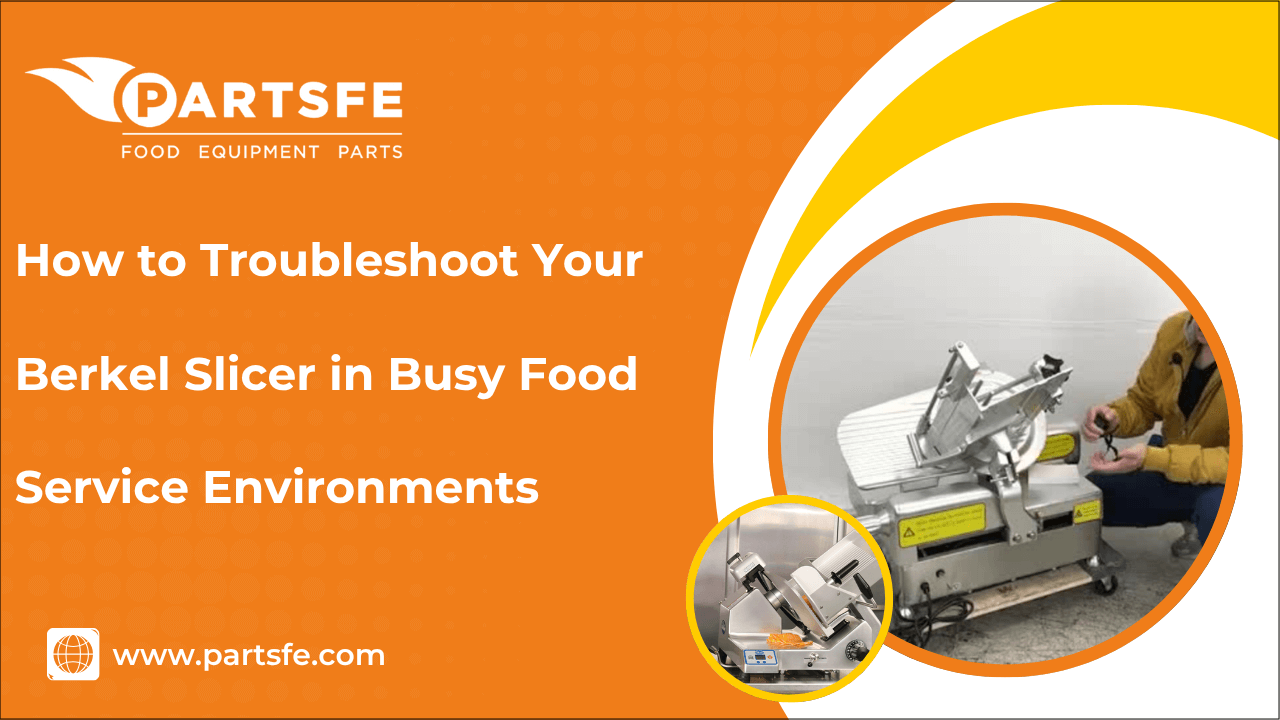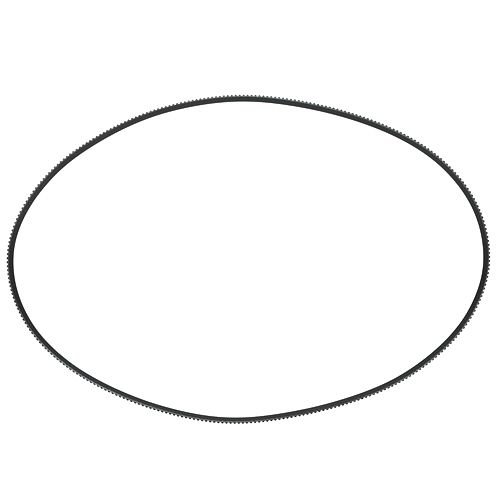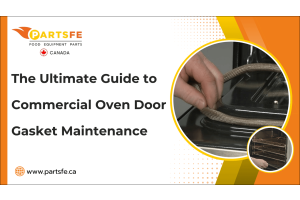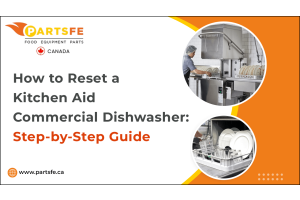How to Troubleshoot Your Berkel Slicer in Busy Food Service Environments
In a busy food service environment, equipment reliability is essential, and your Berkel slicer is no exception. Whether you're slicing meats, cheeses, or vegetables, any slicer downtime can interrupt workflow, delay service, and impact customer satisfaction. Understanding how to troubleshoot your Berkel slicer quickly and efficiently can save time and reduce costly maintenance calls. From inconsistent slicing to motor malfunctions, even minor issues can impact productivity if not addressed promptly. This guide is designed to help kitchen staff and managers identify common problems, apply safe and effective fixes, and know when it’s time to call in a professional. With the right knowledge and tools, you can keep your Berkel slicer operating at peak performance, even during the busiest service hours.
Understanding Your Berkel Slicer: Key Features and Components
To effectively troubleshoot your slicer, it’s important to be familiar with its main features and components. Designed for durability, precision, and efficiency, Berkel slicers are built to meet the demands of busy food service operations. Understanding the function of each Berkel slicer parts allows you to spot problems early and keep the slicer performing reliably.
Essential Components of a Berkel Slicer:
-
Blade (Knife): The circular stainless-steel blade is the heart of the slicer, designed for smooth, uniform slicing of meats, cheeses, and vegetables.
-
Gauge Plate: Controls the thickness of each slice, typically adjustable from paper-thin to over an inch.
-
Carriage Tray: Holds the food product and moves it across the blade during slicing.
-
Sharpener Assembly: Keeps the blade sharp for precise cuts and safer operation.
-
On/Off Switch & Power Light: Basic electrical components that control and indicate slicer operation.
-
Motor: Drives the blade rotation, typically quiet but powerful, ideal for high-volume usage.
-
Safety Features: For better operator safety, several models include non-slip feet, automatic shut-offs, and blade guards.
Understanding these features helps you troubleshoot and maintain your slicer more efficiently. Regular inspections reduce downtime, improve food quality, and extend the slicer’s lifespan.
Looking to keep your Berkel slicer running smoothly during the busiest shifts? PartsFe offers top-quality replacement parts like blades, motors, and sharpeners from leading brands such as Berkel, Hobart, and Globe, to ensure peak performance. All available for fast delivery!
Common Problems with Berkel Slicer Operation
Understanding and addressing these issues promptly helps ensure reliable performance and minimal downtime in a busy kitchen.
-
Motor Does Not Start or Cuts Out Under Load: The slicer’s motor fails to start or stops unexpectedly during operation, causing interruptions.
-
Uneven or Ragged Slices: Slices come out inconsistent in thickness or rough, affecting food presentation and portion control.
-
Blade Stops Spinning or Moves Irregularly: The blade halts or rotates unevenly, disrupting smooth slicing.
-
Carriage Tray Sticks or Does Not Slide Smoothly: The tray that holds the food product becomes difficult to move or jerky during slicing.
-
Excessive Vibration or Scraping Noises: The slicer produces unusual shaking or grinding sounds while in use.
-
Food Catches Between Blade and Guard: Food particles get trapped between the blade and the guard, hindering proper slicing.
-
Slicer Sparks and Shuts Off During Use: Electrical sparks occur, causing the slicer to power down unexpectedly for safety.
Safety First: Precautions Before Troubleshooting Your Berkel Slicer
Always take the necessary safety precautions before starting any Berkel slicer troubleshooting. This ensures a safer working environment and helps you carry out maintenance more effectively.
-
Unplug the Slicer from the Power Outlet: Always disconnect power to prevent accidental startup or electrical shock.
-
Wear Cut-Resistant Gloves: Protect your hands from sharp blades and edges during inspection or cleaning.
-
Allow the Blade to Stop Completely: Never touch or adjust the slicer while the blade is still spinning.
-
Engage the Blade Lock or Safety Mechanism: Activate any built-in blade locks or safety switches to keep the blade stationary.
-
Use Proper Tools Recommended by the Manufacturer: Avoid improvised tools that can damage equipment or cause injury.
-
Avoid Working Alone: If possible, have a coworker nearby in case of emergencies during troubleshooting.
-
Keep Hands Dry and Free from Grease: Dry, clean hands improve grip and reduce the risk of slipping when handling components.
-
Ensure Proper Lighting: Good visibility helps you spot hazards and perform repairs safely.
Diagnosing Electrical Issues in Your Berkel Slicer
Electrical problems can disrupt your Berkel slicer’s performance and slow down your kitchen. Follow these detailed steps to safely diagnose common electrical issues:
Slicer Not Powering On
Even with the power switch turned on and the slicer hooked in, it does not turn on.
Signs:
-
No lights or sounds from the slicer
-
No blade movement when switched on
Fixes:
-
Verify Power Supply: Use a different device to make sure the outlet is operational.
-
Inspect Power Cord: Look for cuts or damage and replace if necessary.
-
Reset Circuit Breaker: Inspect your electrical panel and reset any tripped breakers.
-
Press Reset Button: If available, press the slicer’s reset or overload button.
Berkel Slicer Blade Not Spinning
The slicer powers on but stops unexpectedly during operation.
Signs:
-
Blade stops spinning mid-use
-
Motor sounds irregular or weak
-
Slicer restarts only after waiting a while
Fixes:
-
Check Overload Protector: Allow the motor to cool and press the reset button.
-
Inspect Power Cord and Plug: Look for loose connections or damage.
-
Examine Electrical Outlet: Test with other equipment to rule out outlet issues.
-
Consult Technician: Possible internal motor or wiring fault requiring professional repair.
Slicer Sparks or Emits Burning Smell
Sparks or a burning odor are detected during slicer operation.
Signs:
-
Visible sparking near cord or motor
-
Strong burning or melting smell
-
Possible smoke or discoloration
Fixes:
-
Unplug Immediately: Disconnect power to avoid fire risk.
-
Inspect Power Cord: Replace if frayed or damaged.
-
Check Motor Brushes: Worn motor brushes may cause sparking. Replace them if necessary.
-
Call a Professional: Have a technician inspect internal electrical components.
Circuit Breaker Trips When Using the Slicer
The kitchen’s circuit breaker trips every time the slicer is turned on.
Signs:
-
Power cuts off suddenly
-
Breaker switch flips to “Off” position immediately after starting slicer
Fixes:
-
Reduce Electrical Load: Avoid running multiple heavy appliances on the same circuit.
-
Inspect Slicer Power Cord: Check for shorts or exposed wiring.
-
Check Internal Wiring: Faulty wiring inside the slicer may need professional repair.
-
Consult Electrician: Evaluate circuit capacity and breaker condition.
Reset Button Frequently Trips
The slicer’s reset or overload button activates repeatedly during use.
Signs:
-
Motor shuts down unexpectedly
-
Reset button must be pressed often to resume operation
Fixes:
-
Check for Overheating: Clean the slicer to ensure proper ventilation and avoid motor overheating.
-
Inspect Blade Sharpness: Dull blades put extra strain on the motor, so it's important to sharpen or replace them promptly.
-
Verify Motor Condition: Worn or damaged motor parts may trigger overload.
-
Contact Technician: For motor or electrical system diagnostics.
Blown Fuses
The slicer’s fuse frequently blows, cutting power.
Signs:
-
No power after the fuse blows
-
Fuse requires repeated replacement
Fixes:
-
Replace Fuse with Correct Rating: Use manufacturer-recommended fuses only.
-
Check for Short Circuits: Inspect wiring and components for electrical shorts.
-
Avoid Overloading: Do not exceed the slicer’s duty cycle or recommended use.
-
Professional Inspection: Persistent fuse blowing warrants expert repair.
Unresponsive Controls or Switches
The slicer’s power or control switches do not respond when pressed.
Signs:
-
No reaction from slicer when pressing buttons
-
Controls feel loose or stuck
Fixes:
-
Clean the Control Panel: Remove dirt or debris that may block the switch function.
-
Inspect Wiring to Switches: Loose or damaged wiring may disrupt signals.
-
Replace Faulty Switches: Use genuine replacement parts to ensure proper operation.
-
Seek Technician Help: Complex electrical switch faults need professional attention.
Check out our guide on troubleshooting Globe meat slicer parts to identify and fix common issues that may also apply to your slicer.
Addressing Blade and Sharpener Problems in Your Berkel Slicer
Addressing common blade and sharpener issues promptly ensures consistent performance and reduces downtime. Maintaining a sharp blade is vital for efficient slicing and upholding food safety standards.
Dull or Damaged Blade
Cause: The blade becomes dull or damaged due to extended use or cutting hard items.
How to Identify:
-
Slices are uneven or torn instead of being cleanly cut.
-
Increased effort is required to slice through food.
-
Visible nicks, chips, or dull edges on the blade.
How to Fix:
-
Sharpen the Blade: To restore the edge, use the professional tool or the built-in sharpener.
-
Replace the Blade: Swap the blade if it has deep chips or cannot be sharpened.
-
Handle with Care: Always use cut-resistant gloves when working with the blade.
-
Maintain Regularly: Follow a consistent sharpening schedule to keep the blade sharp.
Blade Not Rotating Smoothly
Cause: Debris buildup or worn blade shaft bearings cause resistance or wobbling.
How to Identify:
-
Blade wobbles or vibrates during operation.
-
Unusual noises are coming from the blade area.
-
Motor struggles or slows down while slicing.
How to Fix:
-
Clean the Blade and Shaft: Remove food debris and residue thoroughly.
-
Lubricate Moving Parts: Coat the blade shaft and bearings with a food-safe lubricant.
-
Replace Bearings: Swap out worn bearings if wobbling persists.
Sharpener Not Functioning Properly
Cause: Misalignment, wear, or damage to the sharpener mechanism affects sharpening quality.
How to Identify:
-
Blade remains dull despite sharpening attempts.
-
Sharpener parts appear loose or misaligned.
-
Grinding noises or resistance during sharpening.
How to Fix:
-
Adjust Sharpener Alignment: Realign the sharpener as per the user manual.
-
Clean Sharpener Components: Remove buildup from sharpening stones or wheels.
-
Replace Worn Parts: Change damaged sharpening stones or assemblies.
Check out our guide on the best way to keep your commercial slicer blade sharp to ensure precise slicing, improved efficiency, and extended blade life.
Restoring Smooth Performance: Lubricating and Cleaning Your Berkel Slicer
Consistent cleaning and lubrication are essential for keeping your Berkel slicer running smoothly and prolonging its lifespan. Proper maintenance reduces wear, minimizes friction, and ensures reliable slicing performance.
Cleaning Your Berkel Slicer
-
Disassemble Safely: Unplug the slicer and remove the blade guard, blade, and other detachable parts before cleaning.
-
Remove Food Debris: Scrub away grease, meat scraps, and crumbs using a gentle brush or cloth.
-
Clean with Mild Detergent: To stop rust, wash detachable parts in warm, soapy water, then rinse and pat dry.
-
Sanitize Surfaces: Wipe down the slicer body and blade with food-safe sanitizer to maintain hygiene.
Lubricating Your Berkel Slicer
-
Use Food-Safe Lubricant: Apply lubricant specifically designed for food equipment to moving parts like the blade shaft and sliding carriage.
-
Lubricate Regularly: Follow the manufacturer’s recommendations for frequency, typically after every few cleaning cycles or weekly in busy kitchens.
-
Avoid Over-Lubrication: Use just enough lubricant to lessen friction without drawing in too much grime or debris.
Proper cleaning and lubrication are key to Berkel slicer maintenance, boosting efficiency and preventing mechanical issues.
Conclusion
Troubleshooting your Berkel slicer effectively is key to minimizing disruptions in a busy food service environment. The slicer can remain safe and effective with routine maintenance and quick problem-solving. Over time, this proactive strategy lowers repair expenses and downtime, making Berkel slicer repairs more manageable. Ensuring the slicer operates smoothly supports consistent food quality and kitchen productivity. Regular attention not only prevents major breakdowns but also enhances operational efficiency during peak hours. Ultimately, good care extends the slicer’s lifespan and boosts overall service reliability, making it a valuable long-term investment for your kitchen.
FAQs
What are the most common issues with a Berkel Slicer in commercial kitchens?
Common issues include dull or damaged blades, malfunctioning sharpeners, and jams caused by debris buildup. Regular maintenance and cleaning can help prevent these problems and ensure smooth operation.
What steps should I take if the Berkel Slicer blade is not slicing evenly?
First, check for blade dullness or damage and sharpen or replace the blade if necessary. Also, ensure the slicer’s settings and alignment are correct for even cuts.
How to sharpen a Berkel meat slicer?
To sharpen a Berkel meat slicer, use the built-in sharpening stone following the manufacturer’s instructions. Regular sharpening keeps the blade sharp and ensures clean, precise cuts.
How to clean a Berkel meat slicer?
Clean your Berkel meat slicer by disassembling removable parts and washing them with warm, soapy water. Always sanitize the blade and surfaces to maintain hygiene and prevent contamination.