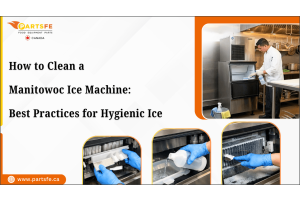Commercial Coffee Machine Parts Problems & How to Fix Them
Commercial coffee machines are essential for keeping cafes and restaurants running smoothly. However, like any equipment, they can develop issues over time, especially with frequently used parts. From leaky group heads and clogged filters to faulty steam wands and broken thermostats, small problems can quickly lead to downtime and operational disruptions if not addressed promptly. Understanding the most common parts-related problems and knowing how to fix them can save you time, money, and frustration. In this guide, we’ll cover the typical issues that affect coffee machine parts and provide practical solutions for each. Whether you're a café owner or a technician, this will help you maintain your machine’s performance and ensure consistently great coffee service.
Most Common Commercial Coffee Machine Parts Problems: Cause and Solution
Every commercial coffee machine consists of several critical commercial coffee machine parts that work together to produce high-quality coffee. When these parts encounter issues, they can disrupt the brewing process and affect service quality. Below, we explore common coffee machine problems and how to fix them.
Group Head
Cause: The group head is the place where hot water comes into contact with the coffee grounds. Over time, coffee oils and mineral buildup can clog it, causing reduced water flow and uneven extraction.
Solution:
-
Regularly backflush with a cleaning solution to clear out oils and residue.
-
Replace group head gaskets once a year to ensure that it does not wear out and that water is well channeled.
-
Clean the shower screens and inspect the group head for signs of wear or buildup.
-
Check the dispersion plate that helps to distribute water evenly across the coffee bed.
Steam Wand Blockages
Cause: The steam wand is used for frothing milk. If not cleaned properly after each use, milk residue can build up, causing the wand to become clogged and impairing steam production.
Solution:
-
Soak the steam wand in hot water after each use to loosen milk residues.
-
Use a pin or a cleaning brush to remove any blockages in the nozzle.
-
Perform daily cleaning routines to ensure the steam wand remains in top condition.
-
Check and clean the steam valve regularly, as clogs or wear can reduce steam output or cause leaks during milk frothing.
Boiler
Cause: The boiler heats water to the required brewing and steaming temperatures. Hard water in the machine can cause scaling, where minerals build up inside the boiler.
Solution:
-
Descale the boiler regularly using a commercial descaling solution that is safe for your machine model.
-
Install a water filtration system to reduce the buildup of minerals, thereby preventing future scaling.
-
Check the thermostat to ensure the boiler is reaching the correct temperature.
-
Inspect the sight glass for proper water levels and any signs of discoloration or scale buildup
Pump Malfunctions
Cause: The water pump is responsible for maintaining water pressure during the brewing process. If the pump is overworked, especially in busy environments, or if there’s a blockage, it can cause low or fluctuating water pressure.
Solution:
-
Check for clogs in the pump’s intake or water lines, and clean any debris.
-
Check and clean the filters frequently to ensure the best water flow.
-
Replace the water pump if it is damaged or old and unable to maintain consistent pressure.
If you're getting inconsistent shot volume, the flow meter, which measures water flow, may be faulty, leading to under- or over-extracted coffee.
Solenoid Valve Failures
Cause: The solenoid valve controls the flow of water and steam to the group head and steam wand. It can get clogged with mineral deposits or coffee oils or simply wear out with time.
Solution:
-
Clean the solenoid valve regularly to prevent blockages from affecting water and steam flow.
-
If issues such as water continuing to flow after the brew cycle or steam leakage occur, replace the solenoid valve.
-
Perform routine maintenance on the valve to prevent long-term damage.
Portafilter and Basket
Cause: The portafilter holds the coffee grounds during brewing. Over time, the baskets can become bent, warped, or damaged, which can result in uneven extraction and leaks during brewing.
Solution:
-
Replace baskets that are warped or damaged to ensure an even coffee puck and proper water flow.
-
Make sure that the coffee grounds are tamped properly in the portafilter to prevent uneven extraction.
-
Clean portafilters after every use to prevent residue buildup that can affect performance.
Control Board or Touchpad Malfunctions
Cause: Power surges, water ingress, or physical damage can compromise the control board or touchpad. This can cause errors or prevent the machine from functioning correctly.
Solution:
-
Check the loose wiring connections or water exposure. If the control board or touchpad is damaged.
-
Replace the components to restore proper functionality.
-
Regularly clean the touchpad and ensure it’s kept dry to prevent future malfunctions.
Signs Your Coffee Machine Parts Are Failing
Early detection of failing parts can prevent costly repairs and minimize downtime. By keeping an eye on these common signs, you can address problems before they escalate:
-
Inconsistent Coffee Quality: If your shots are weak, sour, or over-extracted, it could be a sign of brewing issues caused by clogged group heads, worn gaskets, or inconsistent pressure switches.
-
Noisy Operations: Unusual sounds like grinding, hissing, or rattling noises can indicate problems with the pump, solenoid valves, or internal components that require attention.
-
Leaks or Drips: Water pooling around the machine often signals a failed gasket, valve, or seal. If left unidentified, this can lead to more damage.
-
Slow Heating: If your machine takes longer than usual to heat or struggles to maintain the right temperature, it could mean the boiler or thermostat is failing, which affects extraction quality.
-
Pressure Fluctuations: Inconsistent water pressure during brewing is typically caused by issues with the pump, group head, or clogged valves.
-
Error Codes: Many modern machines display error codes when something is wrong. Use the user manual to decode these messages and act on them.
Recognizing these signs early ensures your machine runs efficiently, preventing disruptions and prolonging its lifespan.
Troubleshooting Tips Before Replacing Coffee Machine Parts
Before replacing any coffee machine parts in your commercial setup, take time to troubleshoot the issue. Many problems are caused by simple factors like clogs, dirt, or incorrect settings, which don’t require new parts. Here are key troubleshooting tips:
-
Clean the Machine Thoroughly: Coffee machines are prone to the buildup of coffee oils, mineral deposits, and other residues. Clean group heads, portafilters, and steam wands to prevent them from being clogged or blocked.
-
Check Water Flow and Pressure: Low water pressure or slow water flow may be caused by blocked filters or a clogged water line. Clean or replace filters, and inspect the water lines for any obstructions.
-
Check the Water Supply: Inspect filters and water lines for leaks and clogs. Inconsistent or low pressure often comes from poor water flow.
-
Check the Power Supply: At times, a faulty power switch can imitate machine failure. Make sure it's functioning before assuming a larger issue.
-
Prevent Mineral Buildup: Hard water can cause mineral deposits that reduce temperature and steam output. Use a commercial descaling solution regularly.
-
Reset and Recalibrate Settings: If the machine is showing errors or behaving inconsistently, try resetting or adjusting the settings based on the manufacturer’s instructions.
-
Check Small Consumables: Gaskets, o-rings, and shower screens wear out over time and can cause leaks or poor extraction. Replacing them is a quick, low-cost fix.
-
Consult the User Manual: If you're seeing error codes, check your user manual. It can assist you in deciphering messages and lead you to the correct troubleshooting measures.
Only consider replacing major components after completing these steps. Effective troubleshooting saves time, reduces repair costs, and extends your machine’s lifespan.
When to Repair vs. When to Replace Commercial Coffee Machine Parts
Deciding whether to repair or replace a commercial coffee machine part can be challenging, but understanding when to take action can save you both time and money. Here's how to make the right choice:
|
When to Repair |
When to Replace |
|
The issue is minor and doesn't affect overall machine performance. |
The part is critical to the machine’s operation, such as the heating element or control board. |
|
The cost of parts and labor is low, and the machine is still in good working condition. |
Repair costs are too high, exceeding 50% of the machine’s value. |
|
The machine is not too old (less than 5 years old), and spare parts are readily available. |
The machine is outdated, often breaking down, and its parts are becoming obsolete. |
|
The malfunction is due to a small, easily replaceable part like a gasket or valve. |
Parts required for repair are hard to find or discontinued |
|
The machine is still under warranty, and repairing the most cost-effective option. |
The machine’s performance has dramatically declined, affecting business operations. |
|
The problem can be identified quickly with basic repairs or maintenance. |
The machine consumes excessive energy or fails to meet modern standards after repair |
|
The failure doesn’t disrupt day-to-day operations or service quality. |
The machine frequently breaks down and causes significant downtime. |
Maintenance Tips to Prevent Future Coffee Machine Problems
Regular maintenance is essential to ensure your commercial coffee machine operates efficiently and avoids costly repairs. Follow these simple maintenance tips to prevent future problems and extend the lifespan of your machine:
-
Clean the Machine Daily: Clean the group heads, portafilters, and drip trays after every shift. Backflush the machine with cleaning solution to remove coffee oils and residue.
-
Descaling Regularly: Hard water can lead to scale buildup, which affects heating and water flow. Clean your machine every 3-6 months, depending on the water hardness in your area..
-
Steam Wand Cleaning: Always purge the steam wand after use and clean it with a special cleaner to avoid milk residue accumulation.
-
Check Water Quality: Mineral deposits can be minimized by using filtered water. A water filter system can help avoid internal damage and descaling.
-
Inspect Seals and Gaskets: Inspect the wear or leaks around the group head and portafilters. Replacing worn seals regularly helps maintain pressure and prevents leaks.
-
Professional Servicing: Schedule a yearly professional service to perform a thorough inspection and deep clean, addressing any potential issues before they arise.
Check out this helpful guide on mastering your brew: choosing and maintaining bunn coffee filters for coffee machines to ensure consistent flavor, and prolonged machine life.
Understanding the common issues that arise with commercial coffee machine parts is essential for maintaining smooth operations and consistent coffee quality. By recognizing early signs of malfunction, such as leaks, pressure issues, or heating failures, you can troubleshoot and resolve many problems before they become costly repairs. Regular maintenance practices—like cleaning, descaling, and inspecting key components—will help prevent most issues from developing in the first place. However, when parts become too damaged or worn out, timely replacement is necessary to ensure the longevity and reliability of your machine. By staying proactive with care and maintenance, your commercial coffee machine will continue to serve high-quality beverages, minimizing downtime and ensuring customer satisfaction. With the right knowledge and approach, you can easily extend the lifespan of your machine, making it a worthwhile investment for years to come.
FAQs
How long do commercial coffee machines last?
Commercial coffee machines can last anywhere from 5 to 10 years, depending on usage and maintenance. Regular servicing and proper care can extend their lifespan.
How often should you backflush a commercial coffee machine?
Backflushing should be done at least once a day to remove coffee oils and buildup. For high-usage machines, more frequent backflushing may be necessary.
Why is the brew group important in a coffee machine?
The brew group is where the extraction of coffee occurs, making it crucial for consistent shot quality. It ensures even water distribution over the coffee grounds.
What happens if grinder burrs wear out?
Worn grinder burrs lead to uneven grinds, which can negatively affect the taste and consistency of the coffee. They can also cause blockages and strain the grinder motor.