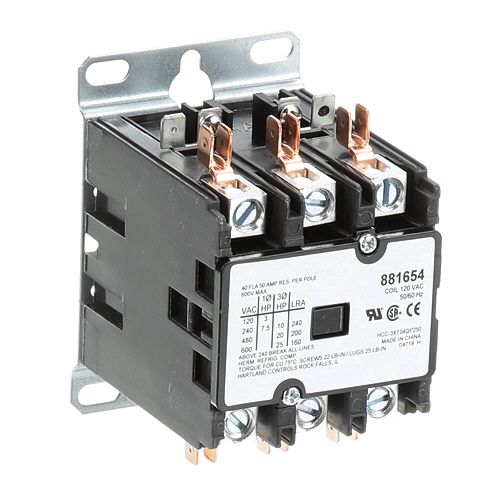How to Reset Scotsman Ice Machine: Step-by-Step Guide
Scotsman ice machines are very popular for their durability and effectiveness in making clear and good quality ice for use in restaurants, bars and other commercial places. However, like any other equipment, they can develop some problems that call for restarting of the equipment. Whether you have a Scotsman ice maker machine that is not working properly or you want to cancel out an indicator light, learning how to reset a Scotsman ice machine will help you to save your time, money and energy. In this article, you will learn how to reset Scotsman ice machine and also get to know some of the problems that may occur during the resetting process.
| Table of Content: Understanding Your Scotsman Ice Machine Why Resetting Your Scotsman Ice Machine is Necessary How to Reset a Scotsman Ice Machine How to Reset the Sanitize Light on a Scotsman Ice Machine How to Turn On a Scotsman Ice Machine After Reset How to Reset the Descale Light on a Scotsman Ice Machine How to Reset the Clean Light on a Scotsman Ice Machine Troubleshooting Common Reset Issues with Scotsman Ice Machines Maintaining Optimal Performance for Your Scotsman Ice Machine |
Understanding Your Scotsman Ice Machine
Before going deeper into the reset process of the Scotsman ice maker, let us find out how a Scotsman ice machine works. These machines are intended to make and accumulate ice in a most effective way. The main Scotsman ice machine parts consist of the evaporator, compressor, condenser, water filter and ice bin. These machines have several sensors and lights which give information on the working process of the machines.
Here are a few key things to keep in mind about Scotsman ice machines:
-
Water Quality: The type of water used in the machine influences the quality of ice produced and the durability of the machine. For instance, hard water may cause scaling and blockages that may need descaling.
-
Sensor Lights: The sanitize light, descale light, and clean light are features of the machine’s built-in check-up mechanism. When these lights are on it means that the machine needs to be serviced or repaired in other words it needs maintenance. A reset may be required after maintenance processes like descaling or cleaning among others.
-
Bin Full Sensor: The machine can also have a bin full sensor that will help it not to produce too much ice at a given instance. If the bin is full, the machine will not produce any more ice until the bin has been cleared and may need a reset.
-
Regular Maintenance: Cleaning, sanitizing and descaling are activities that should be performed frequently in order to ensure the smooth operation of your Scotsman ice maker machine. When these tasks are not accomplished, performance problems may occur that may necessitate a reset.
Understanding these components will make it easier to identify problems and perform the necessary reset procedures when required.
Why Resetting Your Scotsman Ice Machine is Necessary
Scotsman ice machine needs to be reset in order to solve different problems that might occur during its operation. If you have an indicator light that won’t turn off, or if a machine is not working properly, a reset can help fix the problem. Common reasons for needing to reset the machine include:
-
Indicator Light Errors: If the sanitize light on a Scotsman ice machine or the clean light on a Scotsman ice machine stays on after the maintenance procedure is completed, a reset may be required to clear the error.
-
Machine Malfunctions: If your Scotsman ice machine is not making ice or drops the ice in the wrong manner, a reset can solve it. A reset can bring the machine back to its default settings and get it back to its proper functioning.
-
After Maintenance: In case of cleaning, descaling, or sanitizing the unit, it might be required to reset the machine to remove the maintenance reminder lights and for its proper functioning.
-
Frozen Components: At times, some parts within the Scotsman ice machine may freeze and this will lead to the machine not working. Sometimes, a reset can defrost the parts and get the machine running once more.
These problems can be solved in many cases by resetting the machine, and without the need for professional help. At PartsFe Canada, we provide high-quality commercial ice machine parts for all your repair and replacement needs. From compressors and evaporators to water valves and bin thermostats, we have everything to keep your ice machine running smoothly. Shop with us for reliable, affordable parts that ensure optimal performance.
How to Reset a Scotsman Ice Machine
Resetting your Scotsman ice machine is generally a straightforward process. Here’s how to do it:
-
Turn Off the Machine: Before performing a reset, it’s important to turn off the machine completely. This can be done by either pressing the power button or unplugging the unit from the electrical socket.
-
Wait a Few Minutes: Give the machine a few minutes to power down completely. This will allow any internal systems to reset and clear out any temporary issues.
-
Press the Reset Button: Many Scotsman ice machines come equipped with a Scotsman ice machine reset button located near the front panel or control board. Pressing this button can reset the machine’s internal systems.
-
Restart the Machine: After waiting for a few minutes and pressing the reset button, turn the machine back on. It should begin the normal startup sequence and resume ice production.
If your Scotsman ice maker machine doesn’t have a dedicated reset button, you can usually reset it by unplugging it for a few minutes and then plugging it back in.
How to Reset the Sanitize Light on a Scotsman Ice Machine
The sanitize light on a Scotsman ice machine is an important indicator that reminds you to perform routine sanitization. However, after you’ve completed the sanitizing process, the light may stay on. To reset the sanitize light on a Scotsman ice machine, follow these steps:
-
Complete the Sanitization Process: Before attempting to reset the light, make sure you’ve followed the manufacturer’s instructions for sanitizing the machine.
-
Press the "Sanitize" Button: Some Scotsman ice machines have a specific button to reset the sanitize light. This may be labeled as “Sanitize” or “Clean.” Press this button for about 3 seconds to reset the light.
-
Perform a Full Reset: If the light doesn’t reset by pressing the button, you may need to perform a full reset by turning off the machine, waiting for a few minutes, and turning it back on again.
How to Turn On a Scotsman Ice Machine After Reset
Once your Scotsman ice machine has been reset, you’ll need to turn it back on to resume normal operations. Here’s how to turn on the Scotsman ice machine after a reset:
-
Press the Power Button: Most Scotsman ice machines have a dedicated power button on the control panel. Press this button to power on the unit.
-
Wait for the Machine to Initialize: After pressing the power button, the machine will go through an initialization process. This may take a few minutes as the system checks various components.
-
Check the Indicator Lights: Once the machine has powered on, check the indicator lights to ensure that there are no active errors or warnings. If the machine is functioning properly, the ice production should begin shortly.
How to Reset the Descale Light on a Scotsman Ice Machine
The descale light on a Scotsman ice machine indicates that mineral buildup has accumulated inside the unit and needs to be removed. If the machine is cleaned and descaled properly, you’ll need to reset the Scotsman ice machine reset descale light. Here’s how:
-
Perform the Descaling Procedure: Follow the manufacturer’s instructions for descaling the unit using the recommended descaling solution.
-
Press the "Descale" Button: After completing the descaling process, press the “Descale” button (if available) for 3–5 seconds to reset the descale light.
-
Complete a Full Reset: If the light remains on, you may need to reset the machine by turning it off, waiting a few minutes, and turning it back on again.
How to Reset the Clean Light on a Scotsman Ice Machine
The clean light on a Scotsman ice machine alerts you when the machine needs cleaning. If you've already cleaned the unit, follow these steps to reset the light:
-
Clean the Machine: First, ensure that the machine has been thoroughly cleaned, as per the manufacturer's instructions.
-
Press the Clean Button: If your machine has a dedicated "Clean" button, press and hold it for a few seconds to reset the light.
-
Perform a Reset: If the clean light does not turn off after pressing the button, perform a complete reset by turning the machine off, waiting for a few minutes, and then turning it back on.
Troubleshooting Common Reset Issues with Scotsman Ice Machines
Sometimes, resetting the Scotsman ice machine may not resolve the issue you’re experiencing. Below are some common issues and troubleshooting tips:
-
Bin Full Error: If your Scotsman ice machine keeps saying “bin full,” but the bin is empty, check the bin full sensor for any debris or ice buildup. Clean it thoroughly, and then try resetting the machine.
-
No Ice Production: If the machine isn’t producing ice after resetting, check the water supply and ensure that the water inlet valve is working properly. Low water pressure or a clogged valve can prevent ice production.
-
Persistent Indicator Lights: If the indicator lights (sanitize, clean, or descale) won’t reset, it may be a sign of a deeper issue that requires professional attention, such as a malfunctioning sensor or control board.
Also read on: How To Clean Scotsman Ice Machine
Maintaining Optimal Performance for Your Scotsman Ice Machine
Regular maintenance and periodic resets are essential to keep your Scotsman ice machine in top working condition. Resetting your Scotsman ice maker machine can help resolve common issues and ensure that your machine continues to produce high-quality ice efficiently. Remember to clean, sanitize, and descale your machine regularly to prevent problems and extend its lifespan.
If you continue to experience issues even after resetting your Scotsman ice machine, it may be time to consult a professional technician or replace any faulty Scotsman ice machine parts. With proper care and attention, your Scotsman ice machines will provide reliable ice production for years to come.
FAQs
How do I manually reset my ice maker?
To manually reset your Scotsman ice maker machine, turn off the power, wait for a few minutes, and then turn the machine back on. If your machine has a Scotsman ice machine reset button, press it to reset the internal systems.
Why is my Scotsman not dropping ice?
The issue could be due to a frozen ice tray, water supply problems, or a malfunctioning component. Try resetting the machine, checking the water filter, and ensuring that the ice tray is clear of any blockages.
Why does my Scotsman ice machine keep saying bin full?
This could be due to a faulty bin full sensor or debris obstructing the sensor. Check the sensor for any blockages and clean it thoroughly before resetting the machine.